Every Mac user experiences the distressing moment when they lose essential files from accidental deletion or unexpected system crashes. Users face among the worst digital horrors when their information gets permanently deleted from their computer regardless of which files are lost like work documents family photos or complete Downloads folder contents.
Cisdem Data Recovery delivers savior services to the Mac operating system.
The software operates as an effortless solution designed to retrieve deleted data from Mac systems. This guide will provide an easy-to-understand breakdown of Cisdem’s functions along with its operation and the reasons why users choose it as their top Mac data recovery solution.
What is Cisdem Data Recovery?
Cisdem Data Recovery serves as a specialized tool for Mac users to retrieve file data from internal storage along with external hard drives and SD cards and USB flash drives and digital cameras.
This application provides protection against all common data disaster cases including accidental deletion as well as formatting and virus attacks and drive corruption and macOS system failures. Through its sophisticated design Cisdem retrieves any lost data files including documents and photos together with videos and music and emails.
And the best part? Any person can use this tool without being an expert in technology.
Top Features That Make Cisdem Stand Out
The combination of attributes makes Cisdem stand as one of the most effective data recovery tools dedicated to Mac systems.
🔄 Recover Everything (And We Mean Everything)
Cisdem functions across a wide range of file types that exceed 200 formats including Word documents and PDFs and RAW camera files and iMessages. This tool restores all file types from a wide range including presentations and 3 years of lost vacation picture albums.
💾 Supports All Storage Devices
You can recover files from:
Internal Mac drives
External hard drives
USB flash drives
SD cards
Digital cameras
Memory cards
Even crashed or unreadable disks
Two Scan Modes: Quick & Deep
Quick Scan function helps in restoring recently deleted files. The fast operation suits most recovery requirements.
The deep scan function explores your hard drive intensely to locate documents destroyed at any point in time including situations where files vanished as a result of drive formatting or corruption. The process extends longer yet it provides a complete scan of all files available.
Preview Before You Recover
One of our favorite features? The program shows you file previews before performing the file recovery process. You can select your necessary files without uncertainty by previewing before recovery.
Smart File Filtering
You can arrange your recovered files through different criteria such as file type or size or date structure. Preview Before You Recover lets you quickly determine the right file by exploring through thousands of random items.
How to Use Cisdem Data Recovery (It’s Easier Than You Think)
The Cisdem platform presents users with a basic interface along with an easy-to-use design. Here’s a quick step-by-step guide:
1. Install and Launch the App
Access Cisdem’s official website to obtain the current version of the software. Once installed, open the app.
2. Choose the Location to Scan
The program displays a list containing the internal storage and any connected external storage devices. Pick the hard drive among the list that contains your missing files.
3. Scan for Lost Files
Start with Quick Scan. You can perform a Deep Scan for better results after trying Quick Scan without luck.
4. Preview and Select
Examine the displayed files while previewing them before selecting the desired recoverable items.
5. Recover and Save
Select another storage location from the recovery option to save your recovered files since saving them to the source drive would overwrite other data.
That’s it! No tech headache, no drama.
When Should You Use a Mac Data Recovery Tool Like Cisdem?
Cisdem Data Recovery serves as a lifesaver in many everyday situations including three major situations which I will explain to you now.
Accidentally emptied the Trash
The application allows users to format either external drives or SD cards.
macOS update wiped out files
Disk suddenly became unreadable
Lost files due to power failure or crash
Virus/malware infection on your storage media
Keep calm because any one of these potential scenarios matches Cisdem Data Recovery usage. The solid history of Cisdem demonstrates its capability in retrieving previously inaccessible digital files from the void.
Is Cisdem Data Recovery Safe?
The use of Cisdem represents complete safety for users since it enables secure downloading and operation. Data scans through Cisdem remain safe because the program does not contain any malware, spyware, or bloatware. During scans Cisdem operates as a read-only system which means it preserves your drive from changes and only searches for recoverable data.
Final Thoughts: Is Cisdem Data Recovery Worth It?
Cisdem Data Recovery serves as a perfect solution for Mac users who need both quick and friendly recovery of lost files.
Users gain both effortless operation and data security through this tool which ensures the permanence of important files. Users who utilize the Mac system can benefit from this application as their digital safety net regardless of their profile or computer usage habits.
Cisdem provides a solution to handle any disaster by letting you relax while using its platform. The recovery of your missing files is accessible through simple click commands.




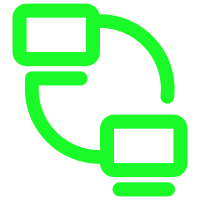





Leave a Reply